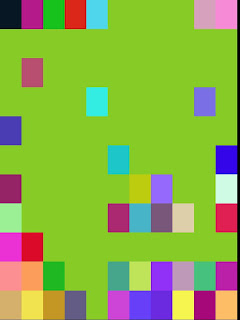Color Dots is a fun visual tracking Game. I tend to compare it to colored bubble wrap. It's such a FUN game to play. There's no goal. It's simply just popping the differently colored dots. Little spends HOURS playing on this application. It was also our very first app from Ellie's Games and it the one that got us hooked.
Color Dots contains bright colors, vibration(iPhone), and sound to stimulate a child's interest in the game. There are NO ADS ever in Ellie's Games, which makes this perfect for infants and toddlers. There are also customizable settings that allow you to turn off the dot border, remove the dot popping sound, add vibration (iPhone), reset dot size, and set the maximum amount of dots.
How to Play: So simple. Pop the first dot and you're addicted. Each subsequent popping adds more dots. Pop the first, two replace it. Pop those, three replace. It's so addicting and a great way to have fun. The children take turns seeing how fast they can get the screen cleared.
Specifics:
Cost: $0.99
Size: 3.9 MB
Compatible with: iPhone, iPad, iPod Touch, running iOS 3.2 or later.
(This app is also available on the Andriod and Blackberry platforms.)
Screencaps:
Video:
My 4 year old, Little, playing Color Dots